Browser-based Excel and CSV report viewer
LiveCompare uses a browser-based viewer to display Excel reports generated by the Create Excel Report action, and CSV reports generated by the Create CSV Report action. Here is the Function Details Excel report generated by the Smart Impact Learning app.
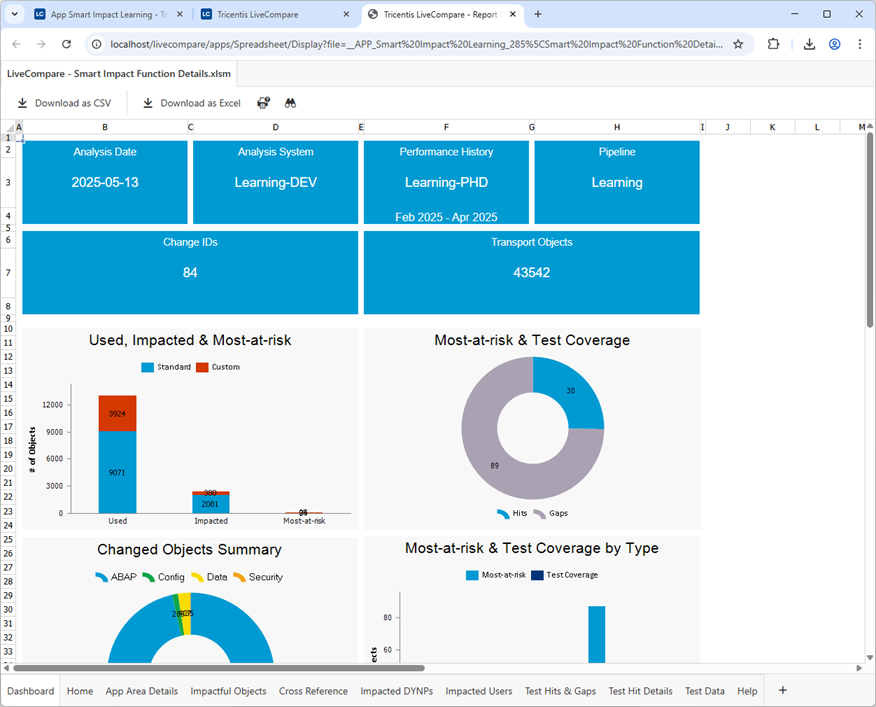
The browser-based viewer provides similar functionality to Excel; however it doesn’t require you to install Excel on your client machine.
Toolbar
The toolbar has the following icons:
| Icon | Description |
|---|---|
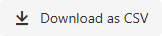
|
Downloads text rows from the current worksheet to a CSV file. |
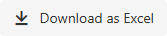
|
Downloads text rows from all the worksheets to an Excel file. Note that intersheet links don’t work in app results you’ve downloaded to Excel. |

|
Prints the complete spreadsheet, or a selection of pages from the spreadsheet. |

|
Searches the current worksheet for the specified text string. |